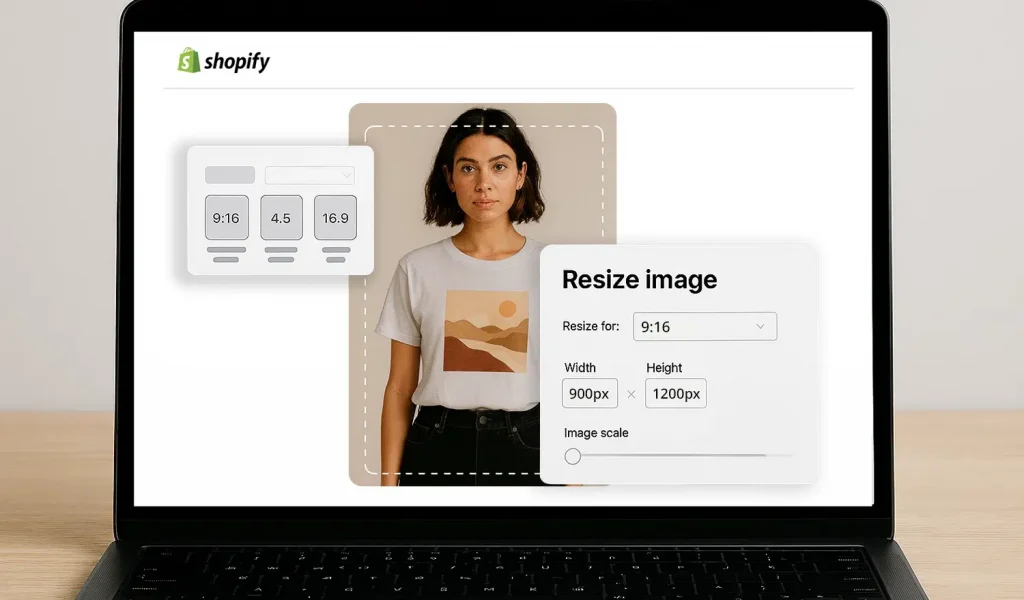Table of Contents
Why Image Optimization Matters for Shopify
Image quality can make or break your Shopify store. But if you’re not careful, those same high-resolution visuals can slow your site to a crawl.
Unoptimized images are one of the most common causes of:
- Slow load times
- Poor Core Web Vitals scores (especially LCP)
- High bounce rates on mobile
- Missed SEO opportunities
Shopify merchants often overlook this until their store starts underperforming. Whether you’re running an apparel store with hundreds of product shots or a boutique with just a few featured items, image optimization should be a core part of your technical SEO and site performance strategy.
Best Image Formats for Shopify
Choosing the right format can drastically reduce file size without sacrificing visual quality.
JPEG
- Best for product photos and colorful images
- Supports compression without noticeable loss of detail
- Smaller file sizes than PNG
PNG
- Best for transparent backgrounds, logos, and icons
- Larger file size
- Should be used sparingly on performance-critical pages
WebP (Recommended)
- Modern format supported by most browsers
- Smaller than JPEG or PNG with equal or better quality
- Shopify automatically serves WebP versions via CDN when possible
Takeaway: Use JPEGs for most photos, PNGs only when necessary, and enable WebP delivery if you use a compression or image optimization app.
Optimal Image Dimensions for Shopify
Uploading oversized images is one of the fastest ways to bloat your Shopify store. Shopify does automatically resize images in some contexts, but the source file still loads — and that affects speed.
Common Recommendations:
- Product Images: 2048 x 2048 px is Shopify’s upper limit, but 1024 x 1024 px is often sufficient
- Hero Banners: Tailor to theme — usually 1600 x 600 px or 1800 x 800 px
- Thumbnails: 400 x 400 px or smaller
- Blog Images: 1200 px wide max
Pro Tip: Upload images at 1.5x to 2x the expected display size for retina support, but compress them aggressively.
Lazy Loading and Responsive Images
Native Lazy Loading
Most modern Shopify themes support loading=”lazy” attributes. This means images below the fold won’t load until the user scrolls.
This reduces initial page weight and improves Largest Contentful Paint (LCP) — a key Core Web Vitals metric.
Responsive Image Attributes
Use srcset and size attributes to serve different image sizes depending on the user’s device. Many Shopify themes handle this automatically, but it’s worth auditing.
Advanced Tip: For custom themes, use Shopify’s img_url filter to generate appropriately sized images via CDN (e.g., | img_url: ‘600×600’).
SEO Best Practices for Shopify Images
Search engines can’t “see” images — they read context. Optimizing images for SEO on Shopify helps your site rank in image search and reinforces topical relevance on product pages.
File Naming
Use descriptive, keyword-focused filenames:
- Good: black-knit-dress.jpg
- Bad: IMG_9876.JPG
ALT Text
- Describe the image accurately
- Include keywords naturally, but avoid stuffing
- ALT text also improves accessibility for screen readers
Captions and Context
When relevant, use image captions to reinforce meaning. Google evaluates surrounding content to understand images.
Best Shopify Apps to Optimize Images
If your store has hundreds or thousands of images, manual optimization becomes impractical. These Shopify apps automate much of the process:
TinyIMG
- WebP conversion
- Automatic compression
- ALT text automation
- Broken link checker
- Simple dashboard with SEO scores
Crush.pics
- Custom compression rules
- Auto-optimization on image upload
- Supports backup and restore
Image Optimizer by SpurIT
- Bulk image compression
- Works with product, collection, blog images
- Simple interface, good for smaller stores
All three apps offer free trials. If you’re already using one, make sure it’s set to compress images on upload and optimize previously added assets.
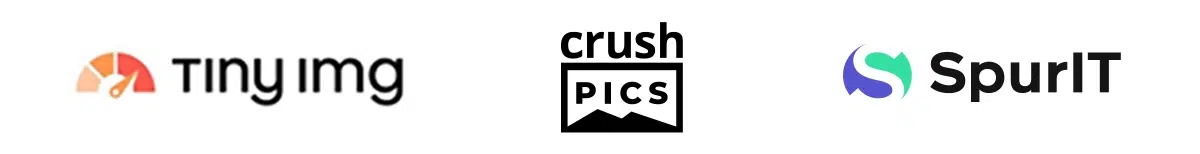
Common Mistakes to Avoid
- Uploading high-resolution images directly from a camera
- These can exceed 5MB per image
- These can exceed 5MB per image
- Using PNG for photos
- Use only when transparency is needed
- Use only when transparency is needed
- Ignoring mobile-specific sizes
- Serve smaller images for mobile to improve load time
- Serve smaller images for mobile to improve load time
- Leaving out ALT text
- Missed SEO and accessibility opportunity
- Missed SEO and accessibility opportunity
- Not testing optimization impact
- Always measure changes with Lighthouse or PageSpeed Insights
- Always measure changes with Lighthouse or PageSpeed Insights
Performance Gains After Image Optimization
When implemented correctly, Shopify image optimization can result in:
- Faster mobile load times
- Reduced bounce rates
- Improved Core Web Vitals (especially LCP and CLS)
- Increased conversion rates on product pages
- Better rankings in image and product-related searches
Case in point: One RedShift client saw a 41% improvement in homepage LCP after we resized and compressed hero images and removed one redundant slider app.
Next Steps: Make Image Optimization Part of Your Shopify Growth Strategy
Image optimization isn’t a one-time task. It’s a system — and one that should be baked into your product photography, content, and SEO workflows.
If you’re not sure where your site stands, we’ll run a full image audit and show you where you’re losing speed and search visibility.
A faster store starts with lighter images — and it ends with more conversions.